
For many hotels and restaurants, optional service charges (or tips) are added to customers’ bills as standard. Your customers normally expect to pay up to about 12.5% for a great experience but when they’re paying with a gift voucher, your customer couldn’t be blamed for assuming the entire experience (including service) was covered as part of the gift.
Most people won’t have a problem with paying a tip if they’ve had a great time, but if you feel obliged to pay 12.5% of a £200 birthday meal (for example) then it could be enough of a surprise to dampen the experience as a whole. After all, gifts don’t usually come with extra fees!
So, to solve this problem we’ve built a handy new feature that’s designed to encourage the purchaser to cover the service charge in advance, at the point of sale – here’s what it allows you to do…
Set a global service charge
Our clients have advised that they charge a universal service charge for their entire venue and that it doesn’t change based on the experience being offered, so the first thing to do is decide what your service charge actually is. Most clients opt for between 5% and 12.5% but it’s totally up to you.
Once you know what you’d like to charge just get in touch with support@giftpro.co.uk or contact your account manager and we’ll activate the feature for you.
Add an optional service charge to specific vouchers
Our clients have advised that although their service charge rate wouldn’t change between experiences, they would like the option to turn it on and off on a per-voucher level. Certain experiences didn’t always justify a service charge and sometimes there’s simply very little service associated with the experience anyway. Equally, with monetary vouchers, the amount the recipient has to spend is put towards the total bill, inclusive of service charge if that’s the venue’s normal policy.
To activate a service charge on a specific voucher simply edit it, go to the ‘Options’ panel on the right hand side and select the ‘Add service charge’ check box.
Display the service charge as a payment option in the checkout
If a customer adds a voucher to their basket and it has service charges turned on, then Giftpro will automatically add a ‘Pay optional service charge’ check box to the checkout flow. This gives the customer an opportunity to choose if they’ll pay the service charge in advance.
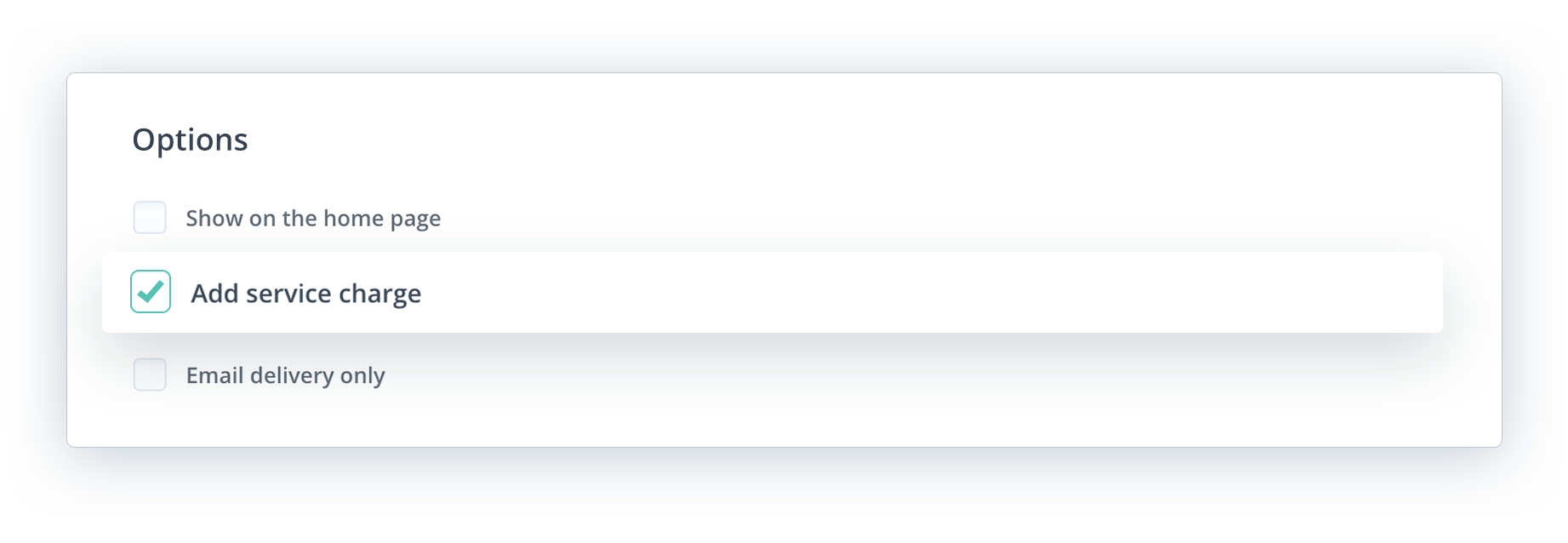
Display the service charge as a payment option in the checkout
If a customer adds a voucher to their basket and it has service charges turned on, then Giftpro will automatically add a ‘Pay optional service charge’ check box to the checkout flow. This gives the customer an opportunity to choose if they’ll pay the service charge in advance.
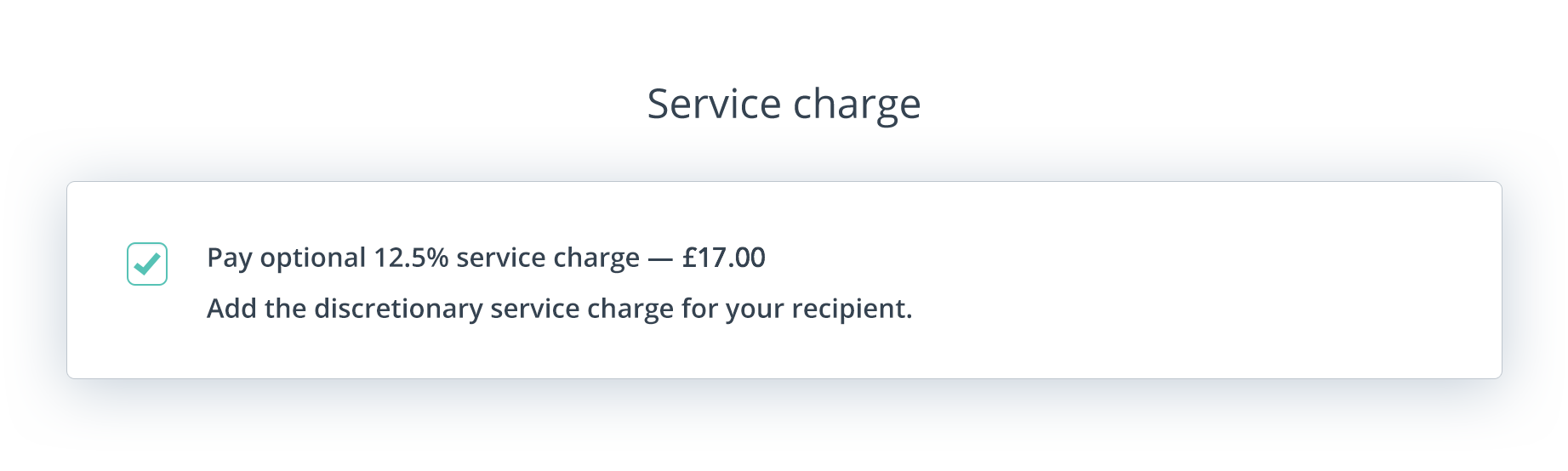
View the service charge as a line in the order record
When a gift voucher is redeemed your staff will now be able to see whether a service charge has been paid. You’ll also be able to view this line of information on past orders even if they haven’t been redeemed yet.
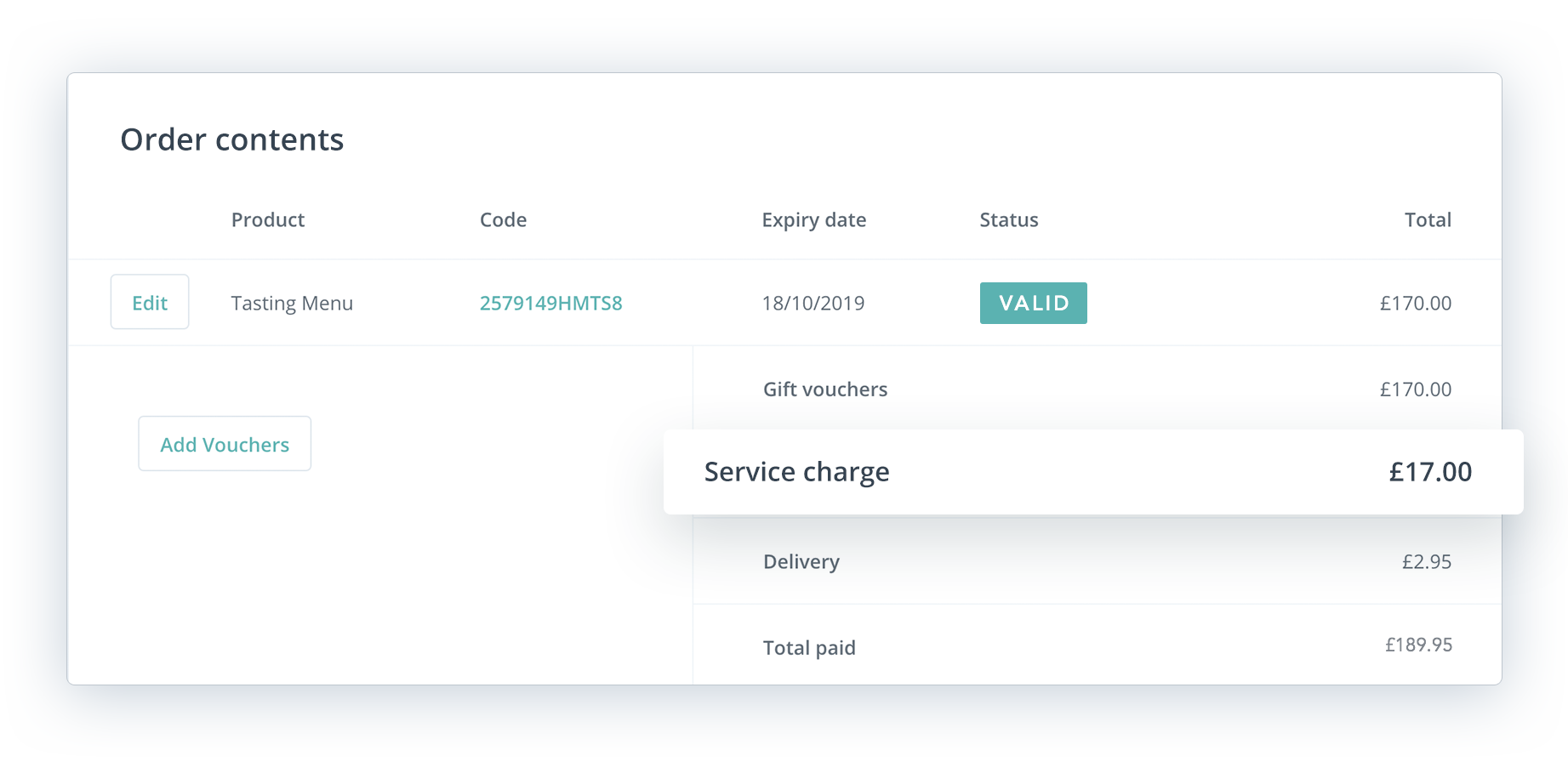
Isn’t the law changing regarding service charges soon?
Yes, Theresa May has just announced that restaurant chains will no longer be able to keep any of the service charge / tip that’s applied to a bill and that ALL of the funds must go to staff.
This doesn’t affect the new feature in any way, and technically this law isn’t in place yet, so for now you’re still free to distribute service charges as you so wish.
You can find out more on the BBC website here: https://www.bbc.co.uk/news/business-45701799
What if I’d prefer not to activate service charges?
That’s absolutely fine. We won’t activate the new service charge feature unless you specifically ask us to. Some clients build these fees into the price of the voucher which means that the recipient and purchaser don’t even have to think about it!
How do I activate service charges?
Simply get in touch with support@giftpro.co.uk or contact your account manager with the percentage you’d like to charge and we’ll take care of the rest ????.


